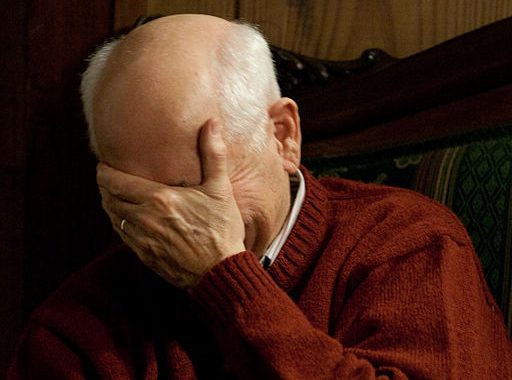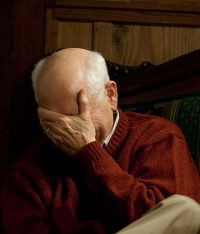
You don’t want your professor to look like this when he reads your email.
You have to email your professor about something. You know how to use email, right? It’s old-school: open up the program or the web browser, and type something like this:
Yo,
When is the test?
Or maybe you’d rather say:
Dear Professor Chris Smith,
I write to you to urgently express my concern that the examination you have scheduled for this Friday is too comprehensive and overwhelming. As such I wish to register my intense opposition to your examination schedule.
Sincerely,
Jamie Jones
Surprising as it may seem, neither of these emails is going to get you the response that you want!
Emailing the professor without doing your legwork first is, at best, a short-term solution. Here’s something a lot of people don’t realize about a quick, short-term solution: it often creates long-term problems. Imagine your professor, who is probably teaching anywhere from two to five classes, and if they’re lucky, the classes are 20 or 25 students each. If they’re teaching a large lecture class, that number could increase to 600 students just for one class. That’s anywhere from 40 to 600 possible emails a week if the students don’t take responsibility for finding the answer themselves.
If you were your professor in this situation, would you want to answer emails from students who could easily look up the answer in the syllabus… but just don’t want to? And wouldn’t you note the students who had emailed you about this, and remember it later when that student asked for an extension on a paper or some leniency on an exam grade?
Of course you would, and so would they. It’s a great way to get on the professor’s bad side in nothing flat. So don’t do it!
Here are three things you should never email your professor about, and how to email your professor when you should.
Don’t Email Your Professor If:
…It’s In The Syllabus
If your question can be answered by looking in the syllabus, the course materials, or the textbook, you shouldn’t email your professor about it. If your professor has a course FAQ on their web page for the course, or if they have a discussion board set up for students to ask questions, go use those as well. The only time you should email your professor a question is when you can’t find the answer in the materials they’ve provided for you.
…It’s About Your Grade
If you have a question about your grade, and you’ve already made sure to read the syllabus completely, make an appointment to see your professor in office hours and ask about it. In the United States, a federal law called FERPA forbids professors from using email to talk about grades, because email isn’t considered a secure method of communication (especially if you’re using your personal email and not your school-assigned one). Your professor could get in trouble with the federal government if they break this rule, so don’t ask them to. Make the appointment in office hours and talk to them about it then.
…It’s Asking for an Exception Without a Good Reason
Professors hate this. There are usually only two good reasons for a professor to give you an exception, an extension, or some other form of help: a family emergency or a medical emergency. “I have a family flight to Hawaii in the middle of the term” (or, if you’re in Hawaii, “to Disney World”) does not qualify. Neither does the death of a pet or the breakdown of your car, as much as those may seem catastrophic. And don’t ask your professor to give you an extension because you were irresponsible or because you didn’t plan well. Your lack of planning is not their problem (and see above about unnecessary emails from 600 students, and how annoyed that will make them).
When Can I Email My Professor, Then?
If you’ve checked the syllabus, the textbook, the course FAQ, and any other course materials, and you cannot find an answer, then it’s okay to email your professor to ask about it. This includes course topics that are giving you trouble, questions about class procedures, and even issues you might have seen in the course webpage. If you’re emailing about a course webpage problem, you might send a screenshot to make it easier for your professor and the IT department to track down what the problem is. If you need to clarify a course topic, you might want to mention the page or pages of the textbook that you’re looking at. Make it simple for your professor – it makes it easier for them to help you.
A Model Request Email
Dear Professor Smith,
My name is Jamie Jones and I am in your Biology 101 course which meets on Mondays and Wednesdays at 2:45 PM. I have read Chapter 2 and the lab handout from Friday afternoon, but I still can’t find a definition for the term “senescence.” When I looked it up in the dictionary, I couldn’t figure out how it related to today’s lecture on photosynthesis. Any pointers would be very helpful.
Thanks,
Jamie Jones
Notice that each sentence of this email serves an important purpose:
- Who You Are. The first sentence tells your professor who you are and which class you’re taking with them. Don’t say “your Biology 101 class” or “your Biology class,” because they probably teach more than one of them. Be specific.
- Problem Statement. The second sentence tells your professor what the problem is, in a clear statement. Don’t dance around the problem; just state it.
- What You’ve Done So Far. The third sentence tells your professor that you’ve done your due diligence. You’ve looked in the chapter and the lab handout, and you’ve gone to the dictionary.
- Request For Assistance. The last sentence politely asks for your professor’s help.
What About Apologies?
You can (and should) also email your professor if you’ve screwed up and you need to apologize. Note: you should not combine this apology with a request for help! Things to apologize for in an email might include disrupting the class, monopolizing the professor’s time, and unprofessional behavior. Things you can probably apologize for in person include misreading the syllabus, turning something in late (or not at all) or missing class.
A Model Apology Email
Dear Professor Smith,
My name is Jamie Jones and I am in your Biology 101 course which meets on Mondays and Wednesdays at 2:45 PM. I want to apologize for making it hard for other people to contribute to the class discussion on Wednesday the 17th. I was upset about the topic, and I let my feelings get the best of me. I will make sure that this does not happen again.
Respectfully,
Jamie Jones
Again, each sentence of this email serves an important purpose:
- Who You Are. Again, the professor needs identifying information so they know who you are.
- Apology Statement. The second sentence identifies what you’re apologizing for.
- Explanation. The third sentence gives context for what you did, and shows you’re aware of why it was a problem.
- Commitment. The final sentence commits to not screwing up like this again.
Final Thoughts
If you think about the purpose of an email before you send it, you’ll get far better results. When you email your professor, think of it like a business letter. You need to be polite, but not over-formal. You need to provide important information so that they can then make a decision or take action.
A quick note: something you want to avoid is anything that can be interpreted as a demand or command. Don’t use the usual business phrases like “Your prompt attention is appreciated” or “Please get back to me at your earliest convenience;” these are administrator-speak and your professor’s already allergic to them! It also comes across as entitled – as if you deserve to be prioritized over their other tasks and students. Don’t be that student.
Finally, don’t expect a response to emails that aren’t asking for specific information. If you’re alerting your professor to a problem with the course website, they may or may not send a “thank you.” Remember how many students they have to deal with on a daily basis, and you’ll understand why you may not get a response back for non-information-seeking emails.
Feel free to leave a comment about your own adventures in email communication with professors!